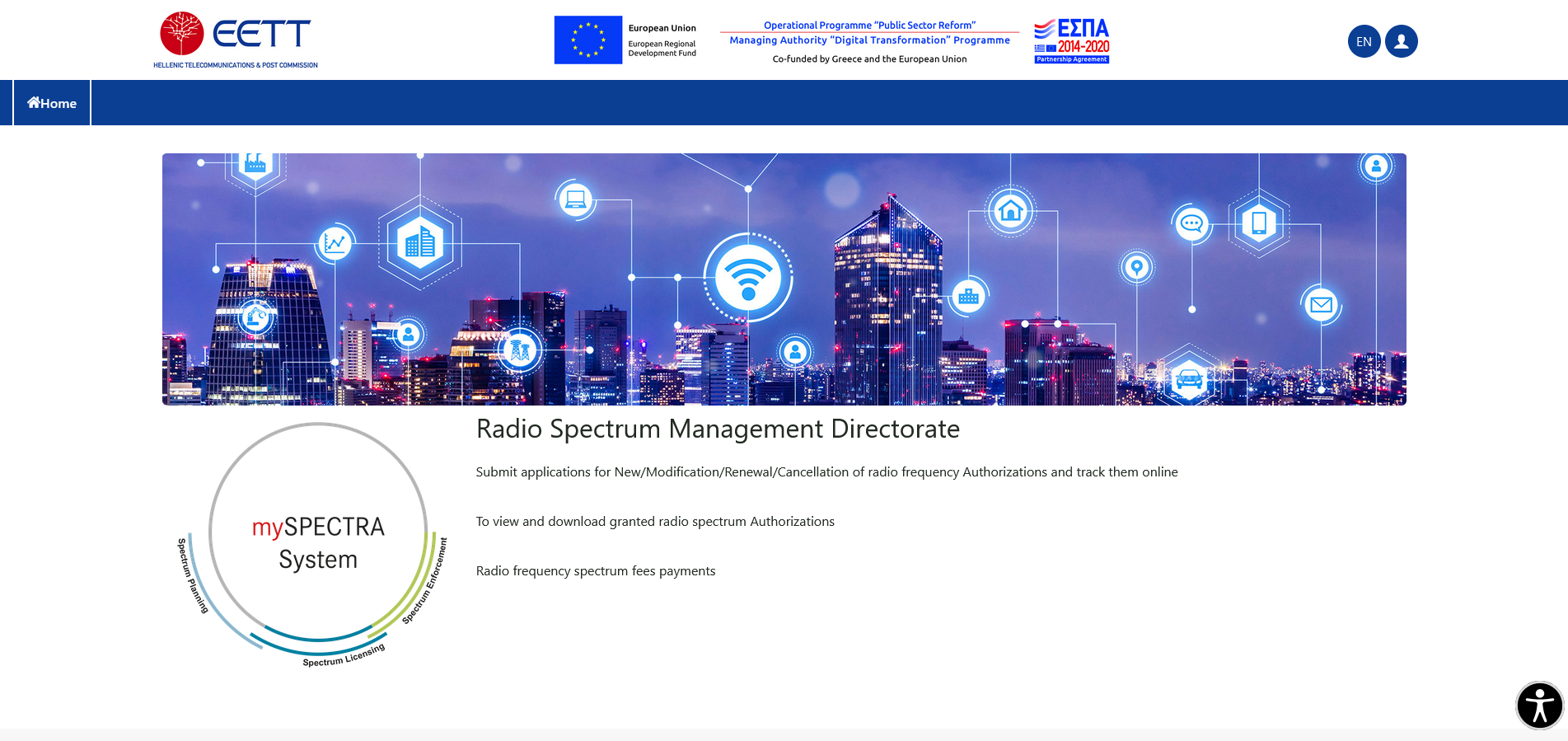30/07/2014
30/07/2014
Recommendations to the consumers for the summer season by EETT
July 30, 2014
On the occasion of the summer holiday season and in order to protect the consumers and
control their charges, EETT recommends:
To control charges in mobile telephony & Internet
- Get detailed information on:
- The main features and operating instructions of your device,
- The ability of the device to automatically download any updates and the availability of options
to disable automatic connection to the Internet, - The availability of choice on how to access the Internet via WiFi or through your mobile
provider’s network, - The applicable fees for the Internet access and wireless data transfer charged by mobile
operators in Greece and abroad.
- Confirm that the services you use are included in the package you have selected.
- When you are near the country’s border, turn off the automatic network search and “lock” your
device to your network provider’s network to avoid unwanted roaming charges. - If you are abroad, be cautious when using telephony and Internet services in order to avoid
increased roaming charges. - Be cautious when choosing to automatically download updates of your applications over the
Internet. As an additional measure, you can disable the automatic access of your device to the
Internet and activate it when you wish. - When downloading files (e.g., video, downloads of e-mail applications, etc.) pay particular
attention to:- the size of the downloadable files
- Whether you download files via WiFi or through your provider’s network so you do not rapidly
expend the available MBs allocated to you through your package resulting in additional
charges.
- If not already enabled, ask your service provider to activate the service “information of
consumption of voice calls, sms or data” and inquire about the terms. With this service enabled
when approaching to exceed the free voice calls, sms or data of your package, your provider will
inform you by text message (sms). - Learn about how you can control on your own the consumption of free voice calls, sms or data of
your package.
For consumer protection
- Be cautious when connecting with freely accessible, public wireless LANs (free public WiFi
hotspots). - Download applications only from trusted sources and avoid visits to links whose origin has not
been checked. - Turn off Bluetooth, when not in use.
- Apply safety rules such as locking the use of data with passwords.
- Talk to your provider or visit specialized retail stores to inquire about the ways to protect
and safely use of your device.
To facilitate mailings
Locate the nearest service point of Hellenic Post or a courier company by selecting the
application of GIS for the postal network from EETT’s website or download the app «EETT Postal» for
smartphones.
Special instructions to corporate users
Keep, in cooperation with your provider, safety measures protecting your telecommunications
network from any malicious actions that may lead, inter alia, to excessive charges.